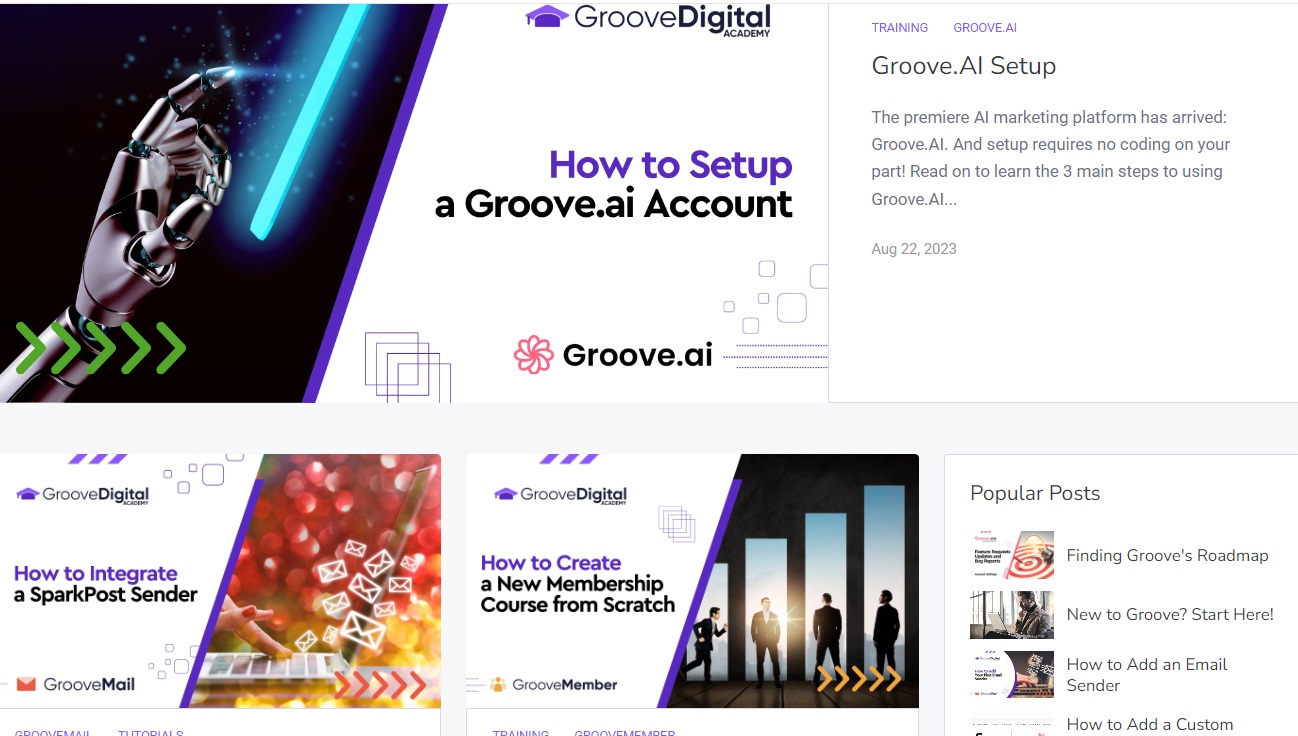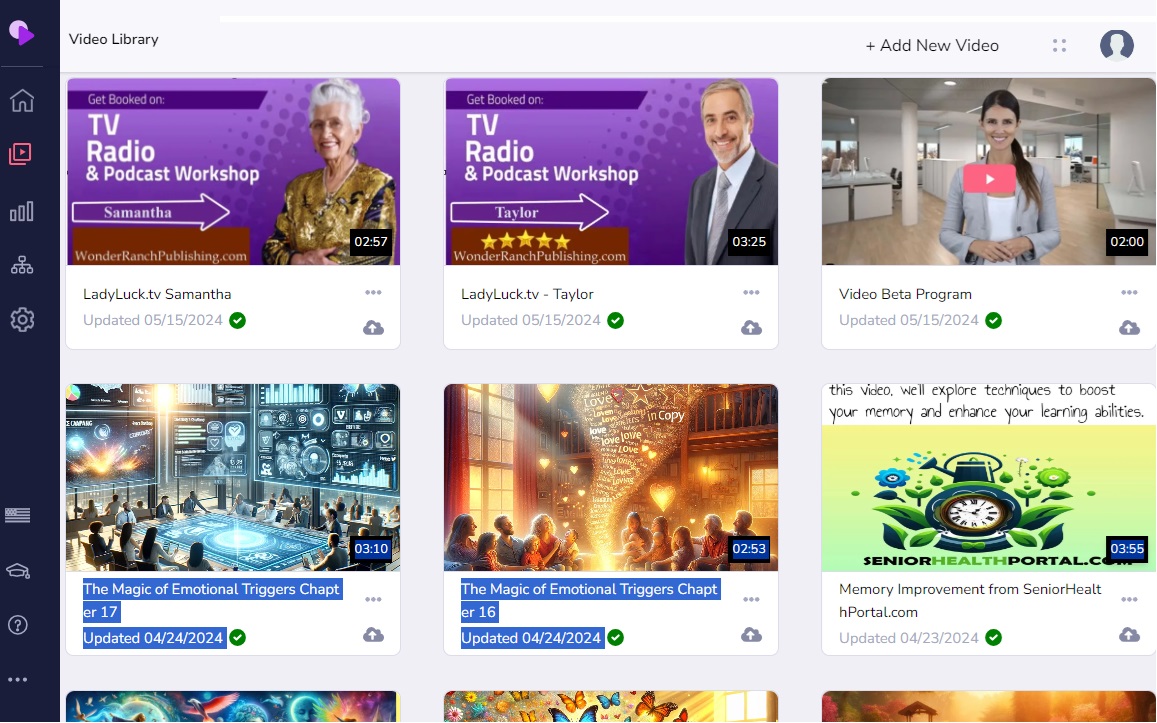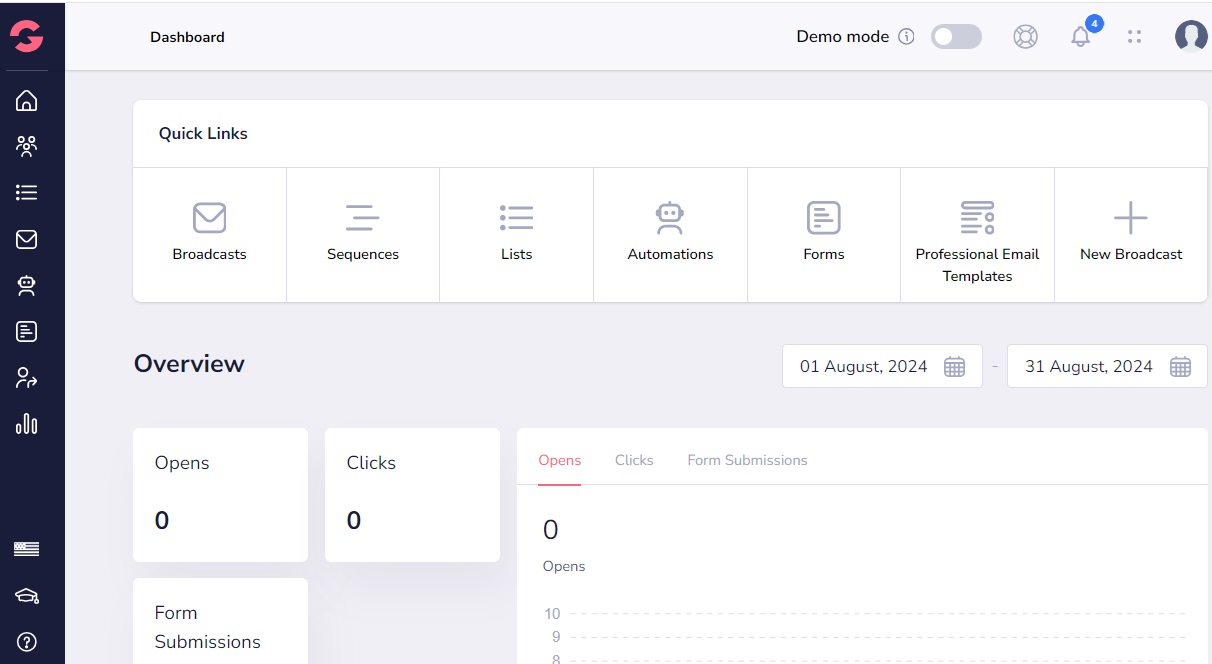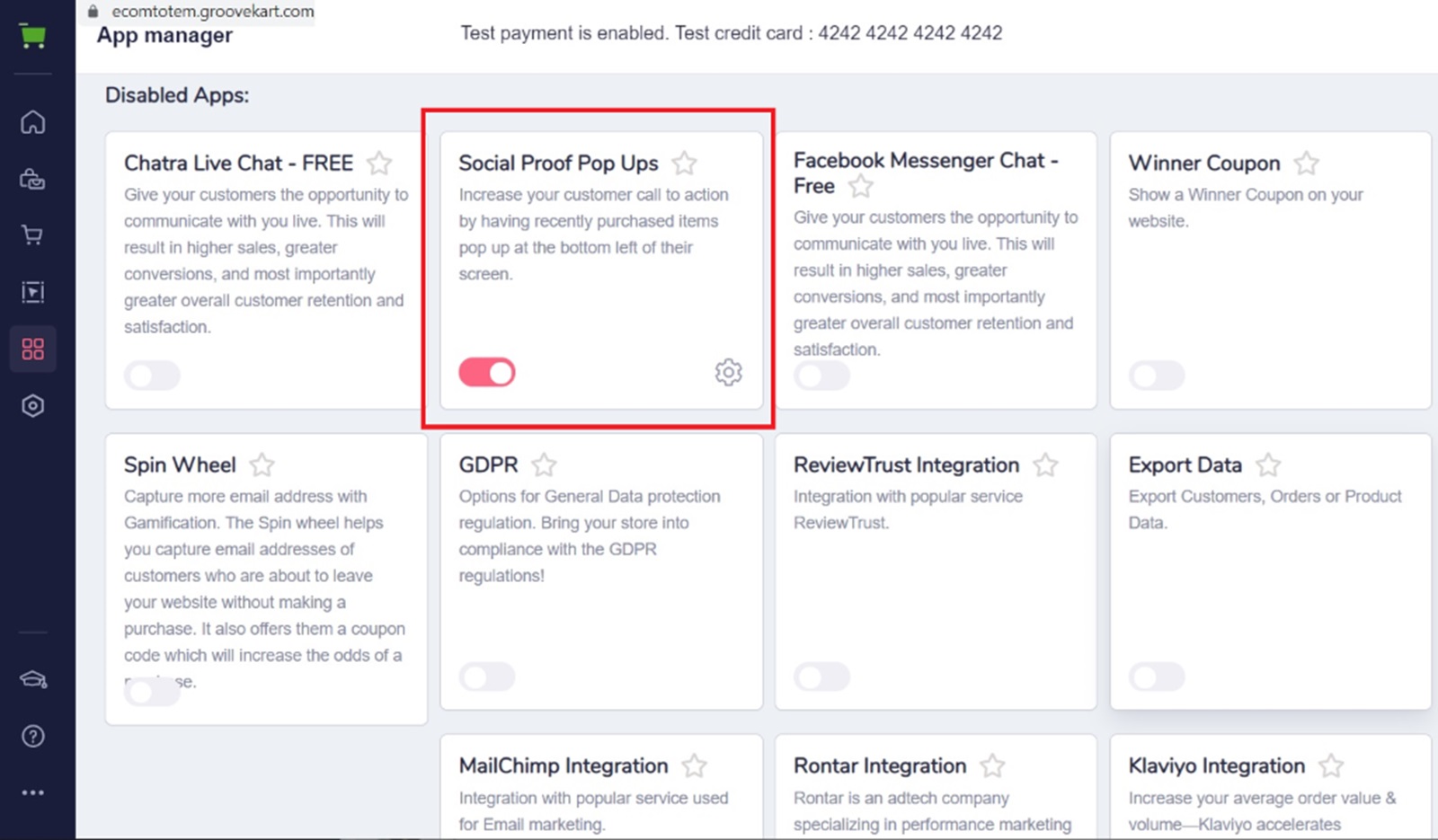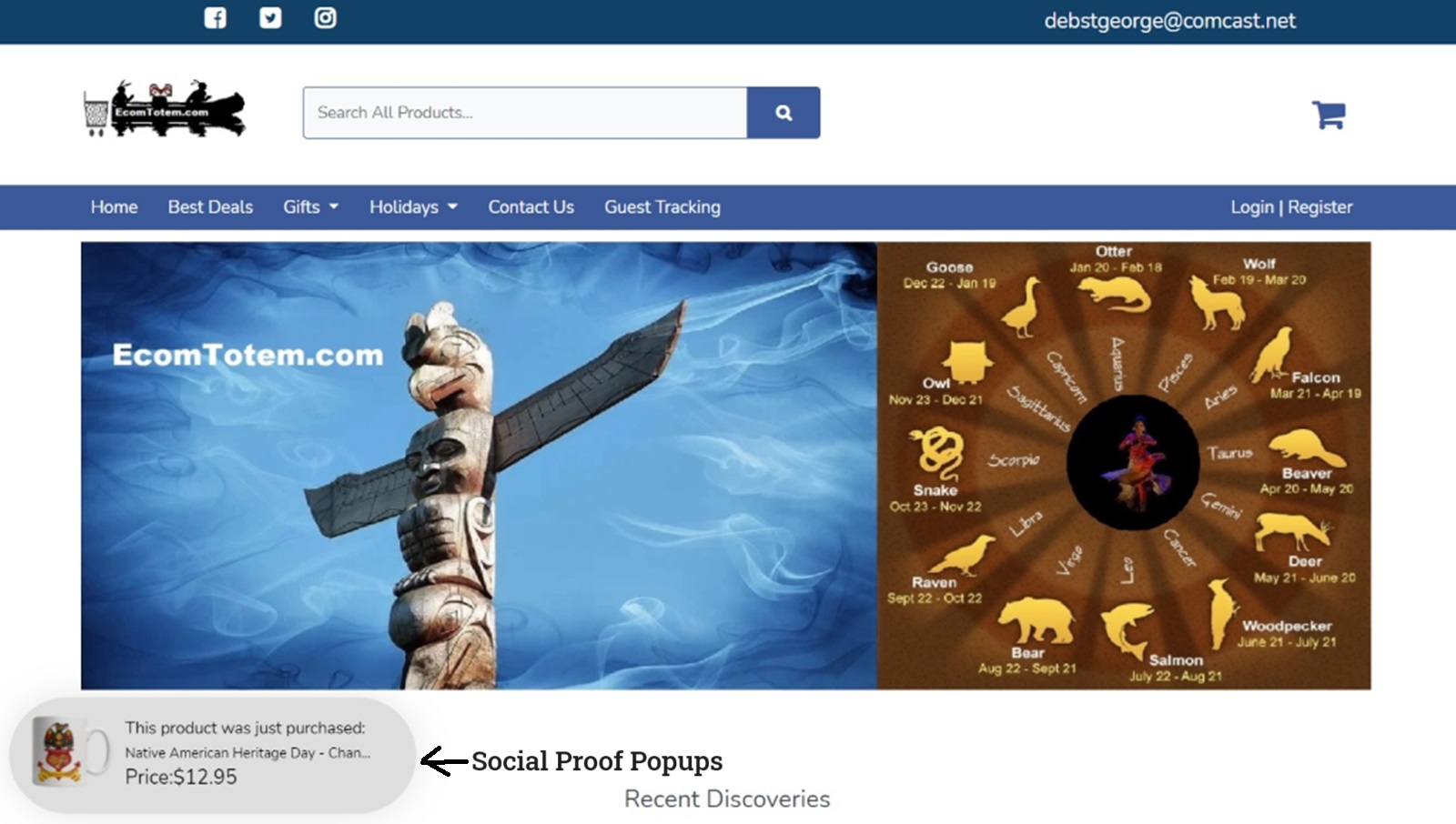Top 10 Essential Features for Creating a Successful Website
Groove Shortcut Related Articles
Building Your First Website
Building your first website might seem daunting, especially if you're new to it. However, with GrooveShortcut.com, the process is simplified, making it accessible even for beginners. This guide will walk you through the steps to create your first website.
1. Getting Started
Before diving into the actual website-building process, you’ll need to decide on what kind of website you want to build. There is the drag and drop visual website builder (Groove), the Joomla website, a Wordpress website or an html website. For this article we are going to concentrate on learning how to use the Groove website. If you're going to build a Groove website, visit the website and sign up for a Groove account. Once you’ve completed the registration process, you’ll be guided through a quick tour of the platform, highlighting its key features.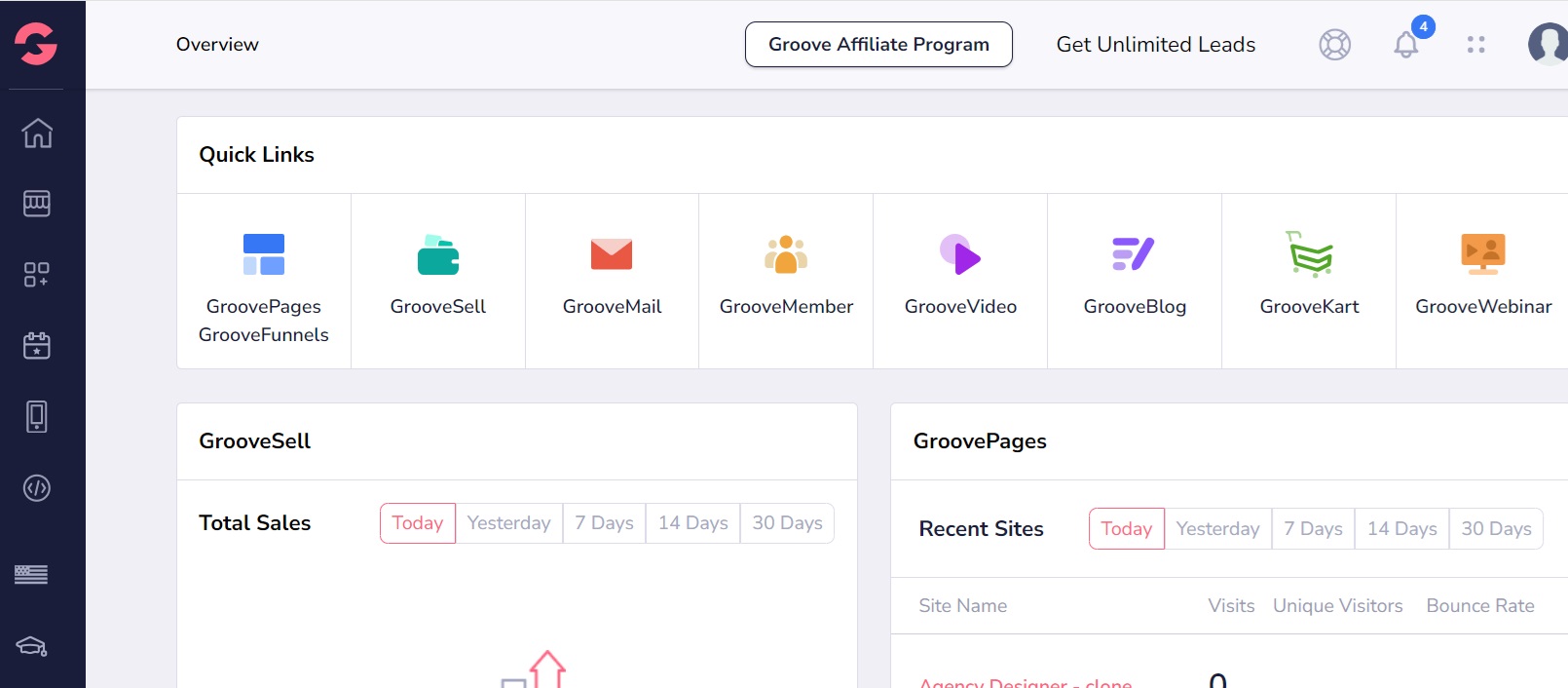
2. Choosing Your Website Template
One of the best things about building your website is the wide range of professionally designed templates available. These templates are fully customizable and cater to various industries, from e-commerce to personal blogs.
- Explore Templates: Browse through the library of templates and select one that suits your needs. Whether you need a sleek, modern design or something more traditional, Groove has you covered.
- Preview and Select: Once you've found a template you like, preview it to see how it looks in real-time. If it fits your vision, select it to start customizing.
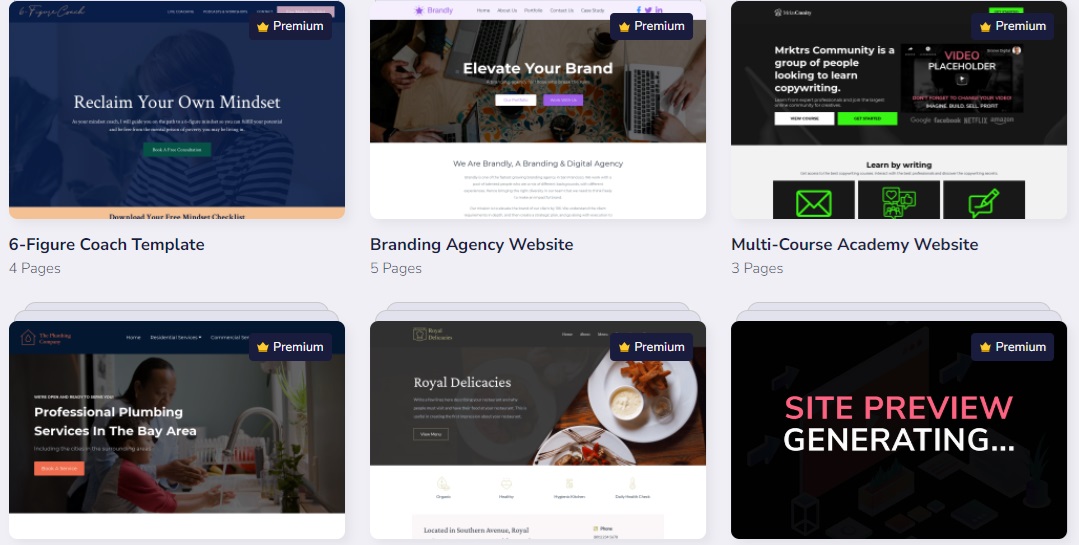
3. Customizing Your Website
The Groove website's drag-and-drop editor makes customization straightforward and intuitive. You don't need any coding knowledge to make your website look exactly how you want.
- Edit Text and Images: Click on any text box or image to edit it. You can change fonts, colors, and styles to match your brand's identity.
- Add New Sections: Need more than what’s included in the template? Add new sections like testimonials, galleries, or contact forms with just a few clicks.
- Customize Navigation: Make sure your website’s navigation is easy to use. Groove allows you to edit menus, add new pages, and organize your content effectively.
Let's import an agency website template.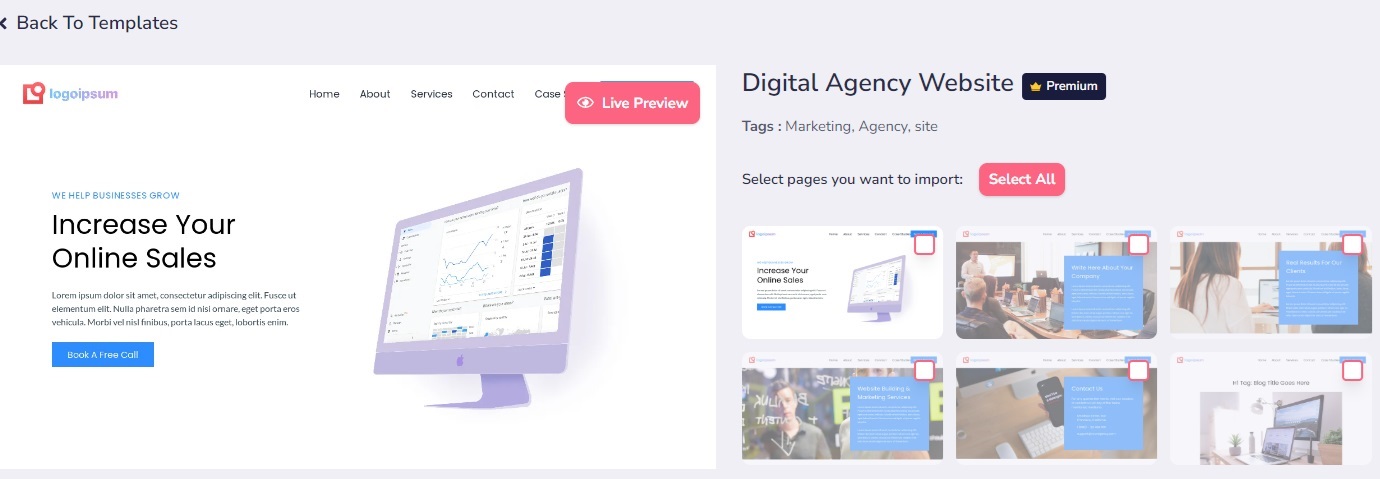
4. Adding Essential Features
A website isn’t just about looking good; it also needs to function well. Groove provides tools to add essential features that will enhance your website’s functionality.
- SEO Optimization: Groove comes with built-in SEO tools that help your website rank better on search engines. Customize meta tags, titles, and descriptions for each page.
- Mobile Responsiveness: Ensure your website looks great on all devices. Groove automatically optimizes your site for mobile, but you can make adjustments if needed.
- Integrations: Add integrations like Google Analytics, social media buttons, or an email sign-up form to stay connected with your audience.
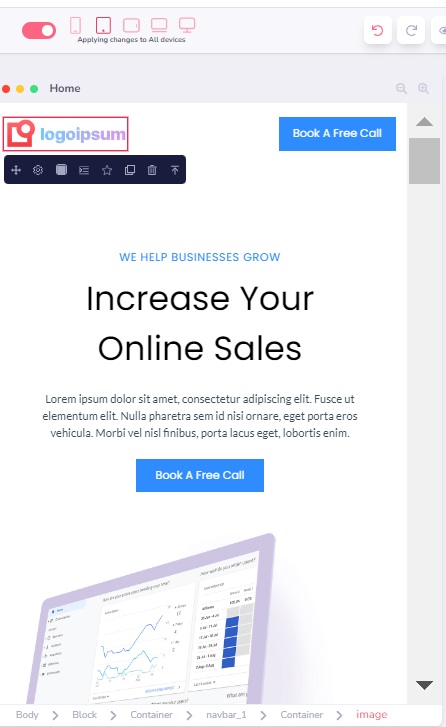
5. Previewing and Testing
Before going live, it’s crucial to preview your website and test its functionality. Groove offers a preview mode where you can see how your website looks on different devices.
- Check All Links: Ensure that all links and buttons work correctly.
- Test Forms: If you have contact forms or sign-up forms, test them to make sure submissions go through as expected.
- Review Content: Double-check all content for spelling and grammatical errors.
6. Publishing Your Website
Once you're satisfied with how everything looks and functions, it's time to publish your website.
- Choose a Domain: If you haven’t already purchased a domain, you can do so through Namecheap or connect an existing one.
- Set Up Hosting: Groove offers seamless hosting services. Select a plan that fits your needs, and your website will be live in just a few clicks.
- Launch Your Site: Hit the publish button, and congratulations! Your website is now live for the world to see.
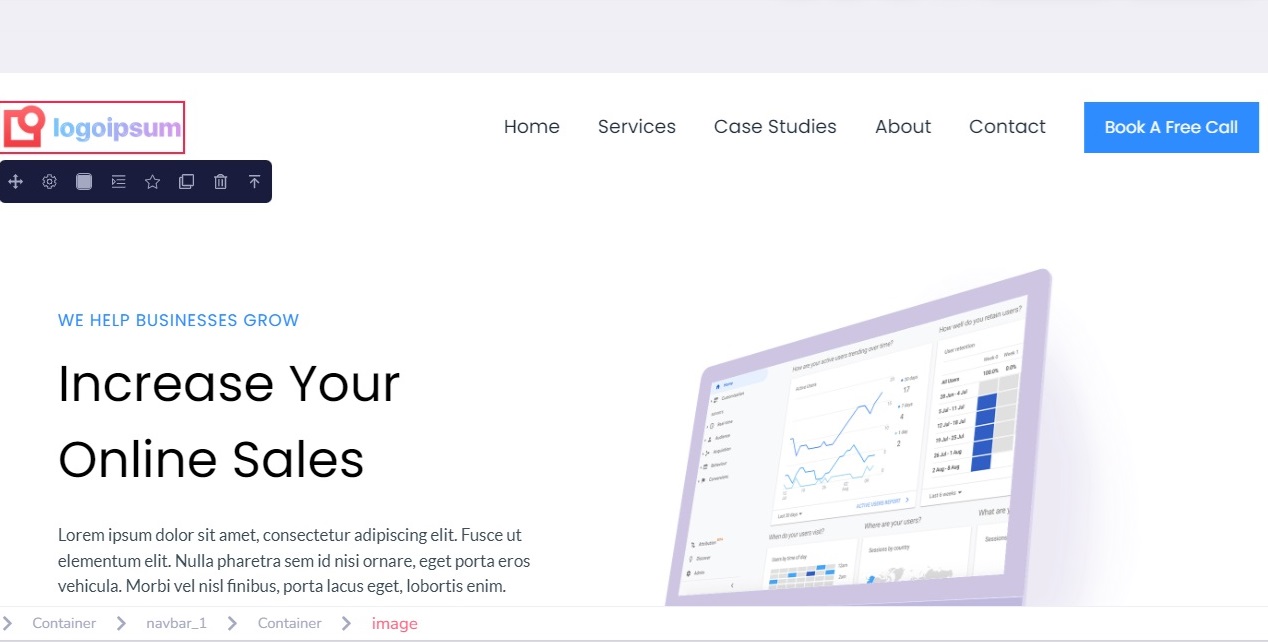
7. Maintaining and Updating Your Website
Building your website is just the first step. Regular updates and maintenance are essential to keep your site running smoothly and ensure it remains relevant.
- Update Content: Regularly update your website with fresh content, whether it's blog posts, new products, or updated services.
- Monitor Performance: Use analytics tools to monitor your website’s performance and make data-driven decisions to improve it.
- Backups: Regularly back up your website to avoid losing data.
Conclusion
Building your first website with Groove is an easy and enjoyable experience, thanks to its user-friendly platform and powerful tools. Whether you're launching a personal blog or a business site, Groove provides everything you need to create a professional, functional, and attractive website. Follow the steps outlined in this guide, and you'll have your site up and running in no time.
Happy building!